Let's say you're going to sign into your work or school account, and you enter your username and password. If that's all you need then anybody who knows your username and password can sign in as you from anywhere in the world!
But if you have multifactor authentication enabled, things get more interesting. The first time you sign in on a device or app you enter your username and password as usual, then you get prompted to enter your second factor to verify your identity.
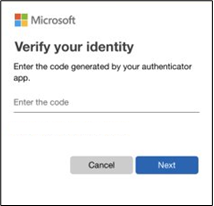
Perhaps you're using the free Microsoft Authenticator app as your second factor. You open the app on your smartphone, it shows you a unique, dynamically created 6-digit number that you type into the site and you're in.
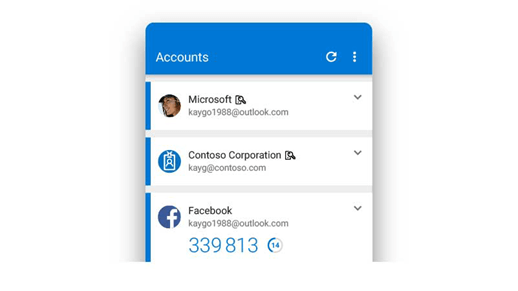
If somebody else tries to sign in as you, however, they'll enter your username and password, and when they get prompted for that second factor they're stuck! Unless they have YOUR smartphone, they have no way of getting that 6-digit number to enter. And the 6-digit number in Microsoft Authenticator changes every 30 seconds, so even if they knew the number you used to sign in yesterday, they're still locked out.
Get the free Microsoft Authenticator app
Microsoft Authenticator can be used not only for your Microsoft, work, or school accounts, you can also use it to secure your Facebook, Twitter, Google, Amazon, and many other kinds of accounts. It's free on iOS or Android.